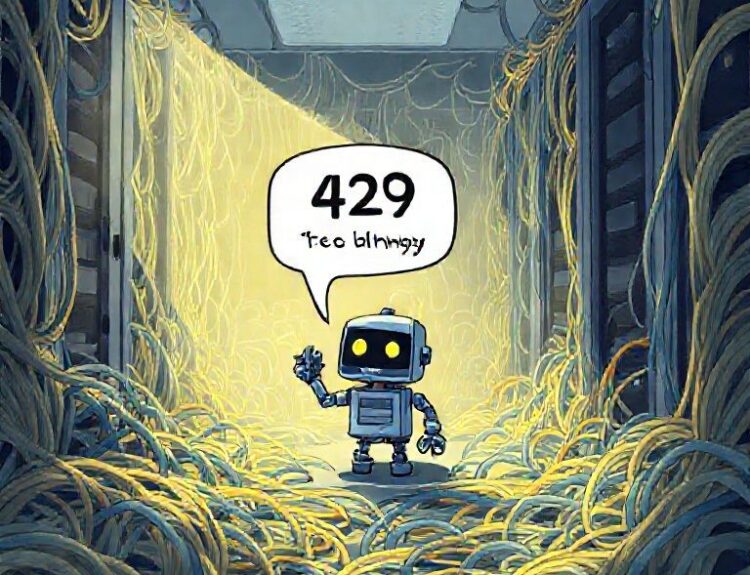Okay, team, you know I like to keep things real. Just stumbled upon something that made my eyebrows shoot up, and I had to share. Apparently, there are 10 npm packages floating around that are straight-up trying to steal developer credentials! I’m talking Windows, macOS, and even Linux – they’re playing no favorites.
I came across the info on The Hacker News (you can read the full scoop here: https://thehackernews.com/2025/10/10-npm-packages-caught-stealing.html).
The crazy part? These packages are using like, four layers of hiding, or “obfuscation,” to keep their nasty payload under wraps. It’s like a magician’s trick, but instead of pulling a rabbit out of a hat, they’re trying to snatch your passwords. They even throw up a fake CAPTCHA to look legit. Talk about brazen!
And it gets worse! They’re checking your IP address (think of it as fingerprinting) and then downloading a massive 24MB file that’s basically an information stealer. This thing then goes on a harvesting spree, scooping up all sorts of sensitive data. Shudders.
Why is this a big deal? Well, according to the 2023 State of the Software Supply Chain report by Sonatype, attacks targeting the software supply chain increased by 742% between 2019 and 2022. (Source: https://www.sonatype.com/resources/state-of-the-software-supply-chain-2023). That’s not just a blip, it’s a trend, and these malicious npm packages are a clear example of why we need to be on our toes.
Look, we all love the convenience of npm. It makes our lives as developers easier. But we can’t be naive. We need to be extra careful about what we’re pulling into our projects.
Okay, so what can we actually DO about it? Here are my top 5 takeaways:
- Double-Check Everything: Before you install any package, take a hard look at the publisher, the package’s history, and any reported issues. Look for red flags – weird names, sparse documentation, or recent sudden updates.
- Use Security Tools: Leverage tools like Snyk, npm audit, or Dependabot to scan your dependencies for known vulnerabilities. Think of them as your digital bodyguards.
- Practice Least Privilege: Don’t give your development environment more permissions than it needs. If a malicious package does get in, limit the damage it can do.
- Stay Updated: Keep your npm, Node.js, and operating system up-to-date with the latest security patches. Patching vulnerabilities is like closing the windows before a storm.
- Spread the Word: Share this information with your team and other developers. The more people who are aware of these threats, the harder it is for attackers to succeed.
We’re all in this together. Let’s keep each other safe out there in the wild world of npm!
FAQs: Nasty npm Packages Edition
1. What exactly is an npm package?
Think of it like a pre-built Lego kit for your code. It’s a collection of files and code that you can easily include in your project to add functionality.
2. Why are npm packages so popular?
They save you tons of time and effort. Instead of writing everything from scratch, you can use packages created by other developers to handle common tasks.
3. What makes these 10 npm packages malicious?
They contain hidden code designed to steal your credentials (usernames, passwords, API keys, etc.) and other sensitive information.
4. How do these packages steal my credentials?
They use various techniques, including “obfuscation” (hiding the code’s purpose) and downloading additional malicious software to your computer.
5. What is “obfuscation” in this context?
It’s like scrambling the code to make it difficult to understand what it’s actually doing. This helps the malicious code avoid detection.
6. What kind of information are these packages trying to steal?
They’re after things like your usernames, passwords, API keys, and other sensitive data that can be used to access your accounts and systems.
7. Who are the typical targets of these attacks?
Mostly developers who install these packages into their projects and run them on their machines.
8. How can I tell if I’ve already installed one of these malicious packages?
Run security scans with tools like npm audit or Snyk. Also, be on the lookout for unusual activity on your computer, like high CPU usage or strange network connections.
9. What should I do if I think I’ve installed a malicious package?
Immediately remove the package from your project, change all your passwords, and scan your computer for malware.
10. Where can I learn more about npm security best practices?
Check out the official npm documentation (https://docs.npmjs.com/) and resources from security companies like Snyk (https://snyk.io/).