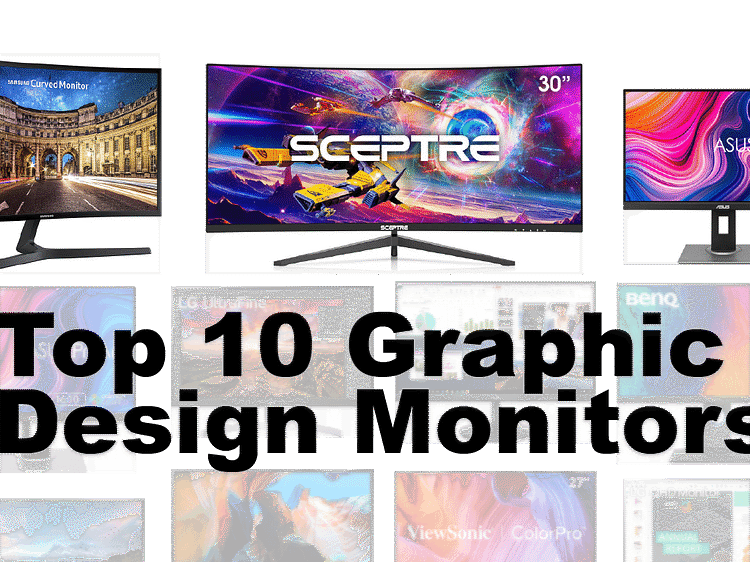In 2026, the right monitor is the centerpiece of your digital life. Gone are the days of it being just a simple display; today, it’s your gateway to productivity, your competitive edge in gaming, and your canvas for creativity. With advancements pushing resolutions higher and response times faster, choosing the perfect screen can be complex. This guide simplifies your decision, breaking down the best monitors of 2026. We’ll help you navigate the cutting-edge tech from stunning 4K displays to ultra-responsive gaming panels to find the ideal monitor that perfectly matches your needs and budget. Let’s find your window to the world.
Key Trends Shaping the Computer Monitor Market in 2026
The computer monitor market is experiencing significant growth and innovation, influenced by several key factors that reflect our evolving digital habits. Understanding these trends is vital for making an informed purchasing decision.
1. Increased Demand from Remote Work and Hybrid Models
The widespread adoption of remote and hybrid work models has significantly boosted the demand for high-quality computer monitors. Professionals are investing in larger, higher-resolution displays to enhance productivity, facilitate multitasking, and improve video conferencing experiences. This trend has accelerated the demand for dual and ultrawide monitors, allowing users to create more expansive and efficient workspaces at home.
2. Surge in PC Gaming and Esports
The booming PC gaming industry and the rise of esports continue to be major drivers for monitor innovation. Gamers demand displays with lightning-fast refresh rates (e.g., 144Hz, 240Hz, 360Hz), low response times (1ms or less), and adaptive sync technologies (NVIDIA G-Sync, AMD FreeSync) to ensure smooth, tear-free gameplay. The increasing popularity of competitive gaming fuels the demand for high-performance gaming monitors that provide a crucial competitive edge [1].
3. Evolution of Display Technologies: OLED and Mini-LED
While IPS and VA panels remain popular, 2026 is seeing a significant push towards advanced display technologies likeOLED (Organic Light-Emitting Diode) and Mini-LED. OLED monitors offer unparalleled contrast, true blacks, and vibrant colors due to their self-emissive pixels. Mini-LED technology, with its thousands of tiny LED backlights, provides superior local dimming, higher brightness, and excellent contrast ratios, rivaling OLED in many aspects. Expect monitor makers to cater to big spenders with new OLED options that push boundaries on resolution, sizing, and features.
4. Higher Resolutions and Larger Screen Sizes
The trend towards higher resolutions (4K, 5K, and even 8K) and larger screen sizes continues. Users are seeking more screen real estate for immersive gaming, detailed content creation, and efficient multitasking. This is coupled with the increasing adoption of ultrawide and super ultrawide monitors, which offer panoramic views and can effectively replace multi-monitor setups.
5. USB-C Connectivity and Single-Cable Solutions
USB-C has become a ubiquitous port, and monitors are increasingly leveraging its capabilities for single-cable solutions. A single USB-C cable can deliver video, audio, data, and even power (Power Delivery) to a connected laptop, simplifying cable management and decluttering workspaces. This innovation makes it easier to set up a workstation and reduces demand for expensive desktop docking stations.
6. Market Size and Growth Projections
The Computer Monitor Market size is estimated at USD 47.06 billion in 2026, and is expected to reach USD 61.10 billion by 2030, at a Compound Annual Growth Rate (CAGR) of 5.36% during the forecast period (2025-2030) [1]. The Asia Pacific region is the fastest-growing market, while North America remains the largest market.
What to Look For in a Computer Monitor in 2026
Choosing the right computer monitor in 2026 involves a blend of understanding your primary use case and the technical specifications that best support it. Here’s a detailed guide to help you make an informed decision:
1. Panel Technology: IPS, VA, and OLED
- IPS (In-Plane Switching): IPS panels are renowned for their excellent color accuracy and wide viewing angles, making them ideal for graphic designers, photographers, and anyone who needs precise color reproduction. While once slower, modern IPS panels now offer competitive response times and refresh rates, making them suitable for gaming as well.
- VA (Vertical Alignment): VA panels typically offer superior contrast ratios and deeper blacks compared to IPS, making them great for media consumption and gaming in darker environments. Their viewing angles are generally not as wide as IPS, and response times can sometimes be slower, though this has improved significantly.
- OLED (Organic Light-Emitting Diode): OLED is the premium choice, offering perfect blacks, infinite contrast, and incredibly fast response times due to self-emissive pixels. This technology provides stunning visual fidelity, especially for HDR content and gaming. However, OLED monitors are generally more expensive and may have concerns about burn-in, though manufacturers are implementing technologies to mitigate this.
2. Resolution: Clarity and Detail
Resolution dictates the sharpness and detail of the image. Common resolutions in 2026 include:
- 1080p (Full HD – 1920×1080): Still a popular choice for budget-conscious users and smaller monitors, offering a good balance of performance and affordability.
- 1440p (QHD – 2560×1440): A sweet spot for many, offering a significant jump in sharpness over 1080p without the demanding hardware requirements of 4K. Excellent for gaming and productivity on mid-sized monitors.
- 4K (UHD – 3840×2160): Provides exceptional detail and screen real estate, making it ideal for professional content creation, detailed work, and immersive gaming on larger monitors. Requires a powerful graphics card to drive games at native 4K resolution.
- Ultrawide (e.g., 2560×1080, 3440×1440, 5120×1440): These monitors offer an expanded horizontal view, perfect for multitasking, video editing timelines, and immersive gaming. They can effectively replace a dual-monitor setup with a seamless display.
3. Refresh Rate: Smoothness and Responsiveness
Refresh rate, measured in Hertz (Hz), indicates how many times the screen updates per second. Higher refresh rates result in smoother motion, which is particularly beneficial for gaming and fast-paced video. While 60Hz is standard, gaming monitors often feature 144Hz, 240Hz, or even 360Hz refresh rates. For competitive gamers, a higher refresh rate can provide a noticeable advantage.
4. Response Time: Eliminating Ghosting
Response time, measured in milliseconds (ms), refers to how quickly pixels can change from one color to another. Lower response times (1ms or 0.5ms) are crucial for fast-paced gaming to minimize motion blur and ghosting. For general use and content creation, a slightly higher response time is usually acceptable.
5. Adaptive Sync Technology: G-Sync and FreeSync
Adaptive sync technologies like NVIDIA G-Sync and AMD FreeSync synchronize the monitor’s refresh rate with the graphics card’s frame rate, eliminating screen tearing and stuttering. If you’re a gamer, choosing a monitor compatible with your graphics card’s adaptive sync technology is highly recommended for a smoother gaming experience.
6. HDR (High Dynamic Range): Enhanced Visuals
HDR technology offers a wider range of colors, higher contrast, and brighter highlights, resulting in more lifelike and immersive visuals. Look for monitors with VESA DisplayHDR certification for a guaranteed level of HDR performance. While true HDR requires high peak brightness and local dimming zones, even entry-level HDR can offer a noticeable improvement over standard dynamic range (SDR).
7. Ergonomics and Stand: Comfort and Flexibility
An ergonomic stand that allows for height adjustment, tilt, swivel, and pivot (for portrait mode) is crucial for long-term comfort and productivity. If the included stand isn’t sufficient, ensure the monitor supports VESA mounting so you can use an aftermarket monitor arm.
8. Connectivity Ports: Future-Proofing Your Setup
Check for a variety of input ports, including HDMI (2.0 or 2.1 for 4K/120Hz), DisplayPort (1.4 or higher), and USB-C. USB-C with Power Delivery is particularly convenient for laptop users, allowing a single cable to handle video, data, and charging. Additional USB-A ports can act as a hub for peripherals.
9. Built-in Features: Webcams, Speakers, and KVM Switches
Some monitors come with integrated webcams, speakers, or KVM (Keyboard, Video, Mouse) switches. While built-in speakers are often basic, a KVM switch can be incredibly useful for users who switch between multiple computers, allowing them to use a single keyboard and mouse for all connected devices.
Top Computer Monitors for 2026: Our Top Picks
Based on extensive testing and evaluation, here are some of the best computer monitors available in 2026, catering to various needs and budgets. These selections prioritize display quality, performance, features, and overall value.

1. Dell UltraSharp 27 4K USB-C Hub Monitor (U2723QE)
Why we recommend it: This monitor is an outstanding choice for productivity, offering a sharp 4K resolution on a 27-inch panel. Its IPS Black technology delivers deep black levels and improved contrast, making it excellent for detailed work. The extensive ergonomic features and dual DisplayPort connectors for daisy-chaining further enhance its appeal for professional users.
Pros:
- IPS Black technology for deep blacks and improved contrast
- 4K resolution with sharp high-pixel-density image
- Extensive ergonomic features (height, tilt, swivel, pivot)
- Dual DisplayPort connectors for daisy-chaining monitors
- Mini-joystick controller for OSD (On-Screen Display)
Cons:
- Pricey for a 27-inch monitor
- No built-in webcam

2. HP 24mh 23.8-Inch Display
Why we recommend it: For those seeking a budget-friendly home-office monitor, the HP 24mh offers excellent value. It provides good sRGB color coverage and a high contrast ratio for an IPS monitor. Its versatile stand with height, pivot, and tilt adjustment, along with built-in speakers, makes it a practical choice for general-purpose and business use.
Pros:
- Excellent sRGB color coverage
- High contrast ratio for an IPS monitor
- DisplayPort, HDMI, and VGA connectors
- Stand supports height, pivot, and tilt adjustment
- Built-in 2-watt speakers
Cons:
- Warranty limited to one year
- Brightness fell short of its rating

3. HP E27m G4 QHD USB-C Conferencing Monitor
Why we recommend it: This monitor is specifically designed for teleconferencing, featuring a 5-megapixel tilt-adjustable webcam, dual 5-watt speakers, and echo-canceling microphones. Its QHD panel with good sRGB color coverage provides clear visuals, while the USB-C port with power delivery and Ethernet connectivity make it a comprehensive solution for remote work and virtual meetings.
Pros:
- 27-inch QHD panel with good sRGB color coverage
- 5-megapixel tilt-adjustable webcam
- Dual 5-watt speakers and echo-canceling microphones
- USB-C port with power delivery and DisplayPort, plus four-port USB-A hub
- Ethernet connectivity
- Ergonomically friendly stand
Cons:
- Small buttons inconveniently placed
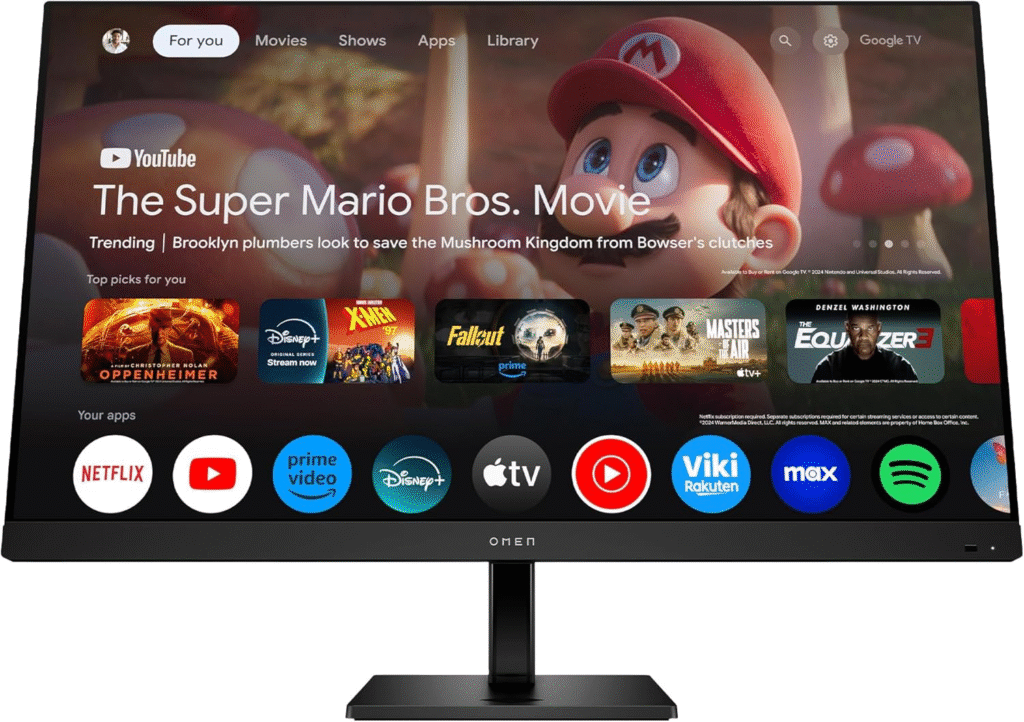
4. HP Omen Transcend 31.5 OLED
Why we recommend it: The HP Omen Transcend 31.5 OLED is a top-tier smart gaming monitor, offering an unparalleled visual experience. Its OLED panel delivers perfect blacks, infinite contrast, and vibrant colors, while its high refresh rate and fast response time ensure smooth, tear-free gameplay. The stylish design with RGB lighting and wide variety of I/O ports further enhance its appeal for serious gamers.
Pros:
- Excellent color range and contrast with OLED technology
- Stylish design with RGB lighting
- Wide I/O port variety
- Great sound from built-in speakers
- High refresh rate and fast response time for gaming
Cons:
- Expensive
- Massive external power brick

5. HP E45c G5 DQHD Curved Monitor
Why we recommend it: This ultrawide curved monitor is ideal for users who need expansive screen real estate for multitasking or immersive experiences. Its bright display with full sRGB color coverage and 165Hz refresh rate provide a smooth and vibrant visual. The two USB-C ports with 100W power delivery and KVM functionality make it a highly versatile hub for multiple devices.
Pros:
- Bright display with full sRGB color coverage
- Two USB-C ports provide up to 100W USB power delivery
- USB-A hub for peripherals
- 165Hz refresh rate for smooth visuals
- Unique software, including KVM functionality
- Intuitive mini joystick controller
Cons:
- No built-in webcam

6. Lenovo ThinkVision M14t Gen2
Why we recommend it: For professionals on the go, the Lenovo ThinkVision M14t Gen2 is an outstanding portable monitor. Its touch-sensitive panel, high-resolution 16:10 display, and excellent contrast make it a versatile second screen for laptops. The sturdy, hinged stand and included stylus further enhance its utility for presentations or creative work.
Pros:
- Touch-sensitive panel responds to fingers or included stylus
- Full sRGB color coverage and good color accuracy
- High-resolution 16:10 display
- Great contrast and high pixel density
- Sturdy, hinged stand
Cons:
- Small screen size
- Limited to USB-C connectivity
Conclusion
In 2026, the computer monitor is more than just a peripheral; it’s a gateway to productivity, entertainment, and creativity. The market is vibrant with innovation, offering a wide array of choices to cater to every need, from professional content creation and competitive gaming to everyday productivity and casual browsing. The ongoing advancements in display technology, coupled with the increasing demand for high-performance visual experiences, ensure that monitors will continue to play a central role in our digital lives.
The Ultimate Monitor FAQ for 2026: 20 Questions Answered
Choosing the right monitor can be a daunting task with a sea of technical specifications and marketing jargon. To help you navigate this complex landscape, we’ve compiled a comprehensive FAQ section addressing the most common questions and concerns for prospective buyers in 2026. Whether you’re a hardcore gamer, a professional content creator, a bookworm, or someone setting up a home office, we’ve got you covered.
For the Avid Reader & Student
1. What is the best monitor for reading text?
The best monitor for reading text is one that prioritizes eye comfort and text clarity. Look for a monitor with a high resolution (at least 1440p, but 4K is ideal) for crisp fonts, an IPS panel for accurate color representation and wide viewing angles, and a matte or anti-glare screen to minimize reflections. Features like a low blue light mode and flicker-free technology are also crucial for reducing eye strain during long reading sessions. In 2026, monitors with “paper-like” or “e-reader” modes are becoming increasingly popular for this purpose.
2. What is the best monitor for reading books?
Similar to reading text, the best monitor for reading books should have a high resolution and features that reduce eye fatigue. A monitor with a portrait mode (the ability to pivot 90 degrees) can be particularly beneficial for reading, as it mimics the layout of a physical book page. Consider a monitor with excellent contrast and adjustable brightness to create a comfortable reading experience in any lighting condition.
3. What is the best monitor for studying?
A good monitor for studying combines the qualities of a great reading monitor with features that enhance productivity. A 27-inch 1440p or 4K monitor offers ample screen real estate for multitasking, allowing you to have a research paper open alongside your notes or a textbook. A monitor with a built-in USB-C hub can also be a great asset for students, simplifying a cluttered desk by allowing you to connect your laptop and other peripherals with a single cable.
4. What is the best monitor for reading Reddit?
For Browse Reddit and other text-heavy websites, a monitor with excellent text clarity is paramount. A 4K resolution will make even the smallest fonts sharp and easy to read. An IPS panel is recommended for its consistent colors from different viewing angles, which is helpful when sharing content with others. A high refresh rate isn’t essential for this use case, so you can prioritize resolution and panel quality over speed.
For the Dedicated Gamer
5. What are the best monitors for gaming?
In 2026, the best gaming monitors are largely dominated by OLED and QD-OLED technologies. These panels offer instantaneous response times, infinite contrast for deep blacks, and vibrant colors, resulting in an incredibly immersive gaming experience. For competitive gamers, a high refresh rate (240Hz or even higher) and support for adaptive sync technologies like NVIDIA G-SYNC or AMD FreeSync Premium Pro are essential to eliminate screen tearing and stuttering.
6. What is the best monitor for both reading and gaming?
Finding a monitor that excels at both reading and gaming requires a balance of features. Look for a monitor with a high resolution (1440p or 4K) for sharp text and detailed game worlds. An IPS panel is a good middle ground, offering good color accuracy for reading and decent response times for gaming. However, with the advancements in OLED technology, some newer models offer excellent text rendering and are a top-tier choice if your budget allows. Prioritize a monitor with a good balance of refresh rate and resolution that suits your gaming preferences without sacrificing text clarity.
For the Professional & Home Office
7. What are the best computer monitors for work?
The best monitors for work in 2026 emphasize productivity and user comfort. Ultrawide monitors (21:9 or 32:9 aspect ratio) are excellent for multitasking, allowing you to have multiple windows open side-by-side without needing a dual-monitor setup. A high resolution (QHD or 4K) provides more screen real estate and sharper text. Look for monitors with ergonomic stands that allow for height, tilt, and swivel adjustments to maintain a comfortable posture throughout the workday. A built-in KVM switch can also be a valuable feature for users who work with multiple computers.
8. What are the best computer monitors for a home office?
Home office monitors share many of the same requirements as professional office monitors. A key consideration for a home office is often versatility. A monitor with a built-in webcam, microphone, and speakers can help reduce desk clutter. A USB-C hub is also highly recommended for easy laptop connectivity and charging. As you’ll likely be spending long hours in front of the screen, prioritize eye-comfort features like a low blue light mode and a flicker-free display.
General Monitor FAQs
9. What is the difference between 1080p, 1440p, and 4K resolution?
Resolution refers to the number of pixels a monitor can display.
- 1080p (Full HD): 1920 x 1080 pixels. This is the standard resolution for budget monitors and is suitable for general use and gaming on less powerful hardware.
- 1440p (QHD): 2560 x 1440 pixels. This offers a significant step up in sharpness and detail from 1080p and is a popular choice for gaming and productivity.
- 4K (Ultra HD): 3840 x 2160 pixels. This provides the sharpest and most detailed image, ideal for content creation, professional use, and high-end gaming.
10. What is a refresh rate and why is it important for gaming?
The refresh rate, measured in Hertz (Hz), is the number of times per second the image on the screen is updated. A higher refresh rate results in smoother motion. For general use, 60Hz is sufficient. However, for fast-paced gaming, a higher refresh rate (144Hz or more) provides a more responsive and fluid experience, giving you a competitive edge.
11. What are the different panel types (IPS, VA, OLED)?
- IPS (In-Plane Switching): Known for excellent color accuracy and wide viewing angles, making them great for content creation, general use, and some gaming.
- VA (Vertical Alignment): Offer the best contrast ratios of traditional LCD panels, resulting in deep blacks. They are a good choice for watching movies and general use but can sometimes have slower response times than IPS or OLED.
- OLED (Organic Light Emitting Diode): Each pixel produces its own light, allowing for perfect blacks, infinite contrast, and near-instantaneous response times. They are the premium choice for gaming and HDR content but can be susceptible to burn-in with static images over long periods.
12. What is response time and why does it matter?
Response time is the time it takes for a pixel to change from one color to another. A faster response time reduces motion blur and ghosting, which is particularly important for fast-paced gaming.
13. What is HDR and do I need it?
HDR (High Dynamic Range) allows for a wider range of colors and a greater difference between the brightest whites and darkest blacks, resulting in a more realistic and immersive image. While not essential, HDR can significantly enhance the visual experience, especially in games and movies that support it. Look for VESA DisplayHDR certifications for guaranteed performance.
14. Should I get a curved or flat monitor?
This is largely a matter of personal preference. Curved monitors can provide a more immersive experience, especially in larger and ultrawide formats, by wrapping the image around your field of view. However, some users prefer flat screens for tasks that require precise straight lines, such as graphic design.
15. What is a KVM switch?
A KVM (Keyboard, Video, Mouse) switch is a feature that allows you to control multiple computers with a single set of peripherals. This is particularly useful for users who have a work laptop and a personal desktop and want to switch between them seamlessly.
16. What is a USB-C hub monitor?
A USB-C hub monitor allows you to connect your laptop with a single USB-C cable to transmit video, data, and power. This simplifies your setup by reducing cable clutter and eliminating the need for a separate docking station.
17. What size monitor should I get?
The ideal monitor size depends on your desk space and viewing distance. 24-27 inches is a popular sweet spot for most users, offering a good balance of screen real estate and comfortable viewing. Larger monitors and ultrawides are great for productivity and immersive gaming but require more desk space.
18. Do I need speakers in my monitor?
Built-in monitor speakers are convenient for basic audio needs, but they generally lack the quality of dedicated external speakers or headphones. If you’re a gamer, music lover, or content creator, you’ll want to invest in a separate audio solution.
19. What is the difference between G-SYNC and FreeSync?
G-SYNC (NVIDIA) and FreeSync (AMD) are adaptive sync technologies that synchronize the monitor’s refresh rate with the graphics card’s frame rate to eliminate screen tearing and stuttering for a smoother gaming experience. Ensure your chosen monitor’s adaptive sync technology is compatible with your graphics card.
20. What is the future of monitor technology in 2026 and beyond?
The trend in 2026 continues towards higher resolutions and refresh rates, with 4K at 240Hz becoming more mainstream. OLED and Mini LED backlighting technologies are expected to become more affordable and widespread, offering superior image quality. We can also anticipate advancements in display connectivity and smart features integrated directly into monitors.