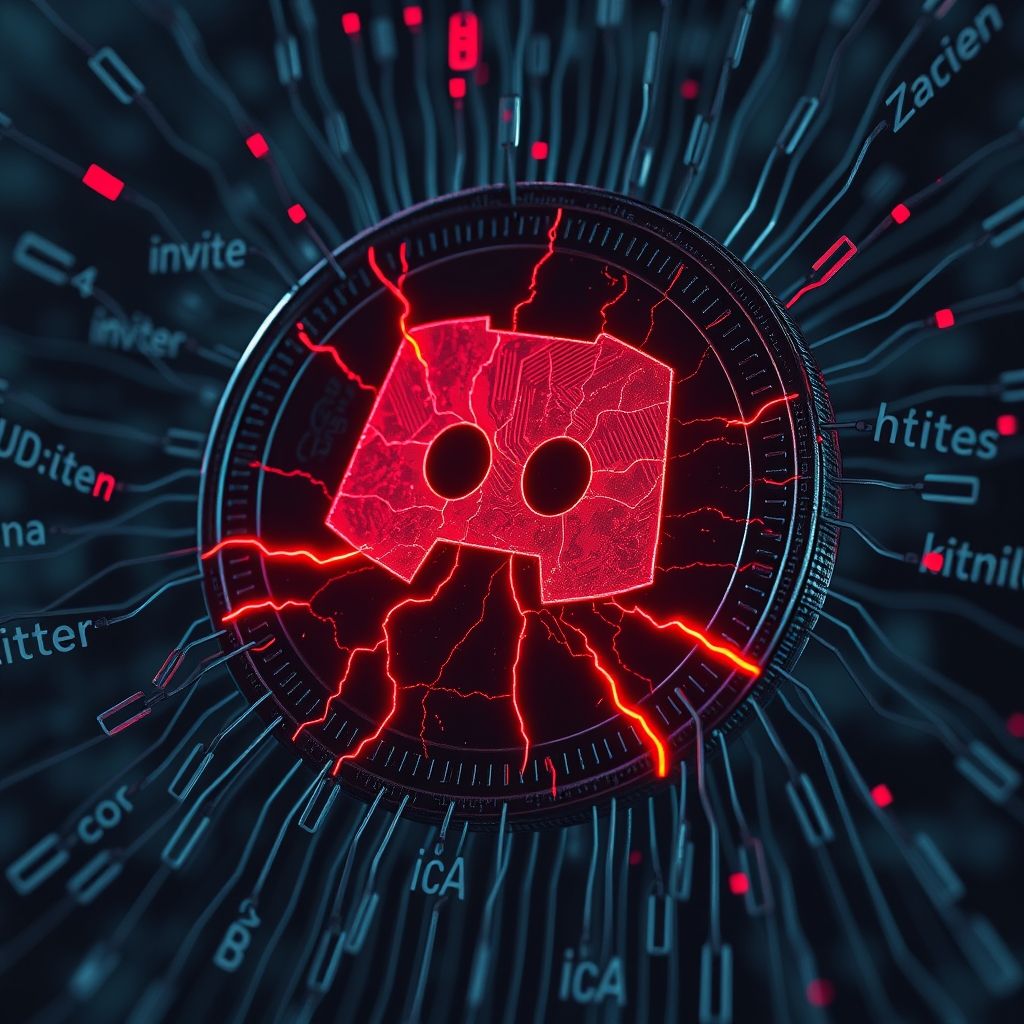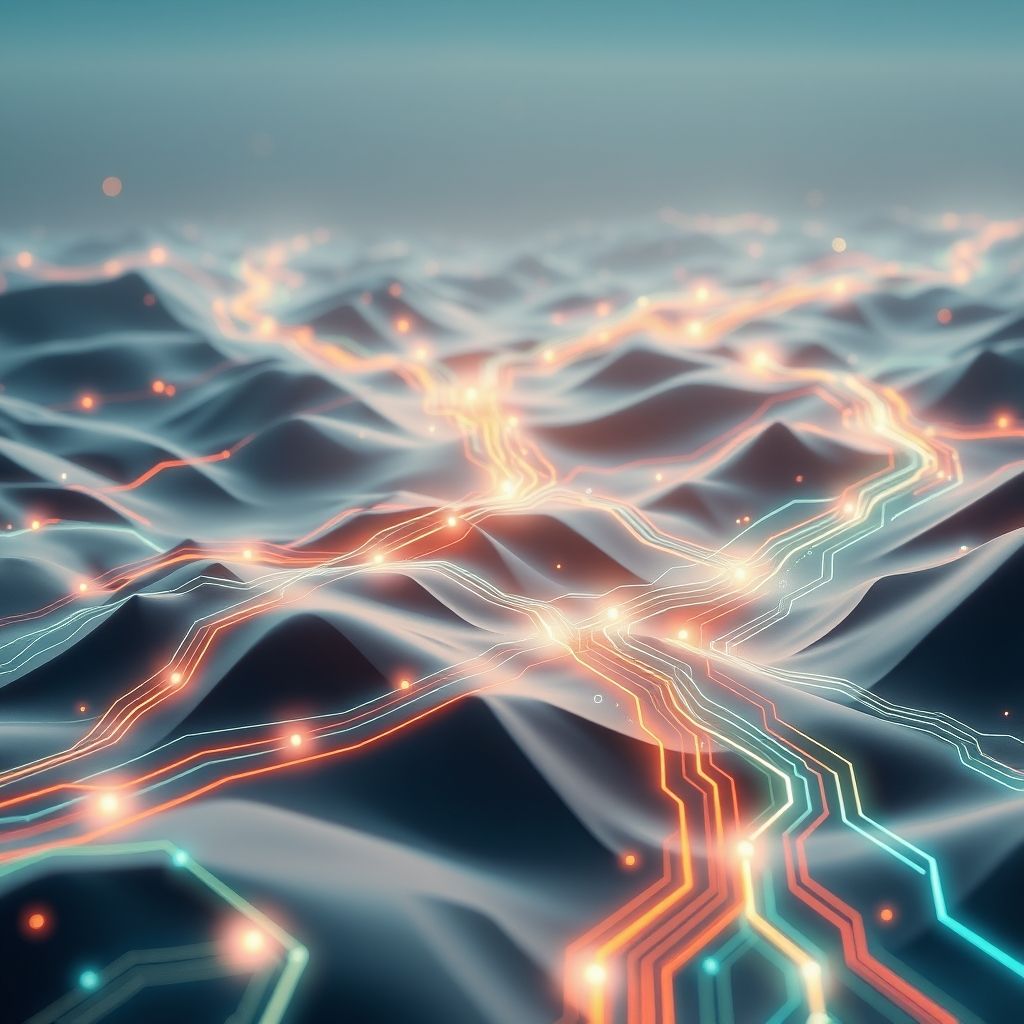Okay, so you know I’m always digging around for the latest threats popping up in the digital world. This week, something caught my eye that I had to share. It’s about how hackers are now turning Discord invite links into a sneaky way to deliver malware, specifically AsyncRAT and a new info stealer named Skuld.
I came across a report from Check Point that laid out how these attackers are basically hijacking Discord invite links, using a loophole in how the platform handles “vanity” URLs. Think of it like this: you think you’re clicking a link to a legit community server, but behind the scenes, you’re being redirected to a malicious server controlled by the bad guys. It’s like someone switched the signs on the highway.
The real kicker? This lets them target users who trust the original source of the link. You might see a Discord invite on a reputable website or forum and think it’s safe, but BAM! You’re downloading malware that can steal your passwords, crypto wallet info, and a whole lot more.
According to Statista, Discord boasts over 150 million monthly active users. That’s a huge pool of potential victims. And considering the rising popularity of crypto, it’s no wonder these attackers are focusing on stealing digital assets. A recent report from Chainalysis found that cryptocurrency-related crime reached an all-time high of $20.1 billion in 2022. Even a small percentage of Discord users falling prey to this could lead to significant financial losses.
The Check Point report specifically mentions a technique called “ClickFix,” which is used to silently redirect users. This makes the attack even more insidious because victims often don’t realize they’ve been compromised until it’s too late.
This whole thing highlights a few crucial points:
1. Trust but Verify: Just because a link comes from a source you trust doesn’t mean it’s 100% safe. Always double-check the actual destination URL before clicking.
2. Discord Security Settings Matter: Familiarize yourself with Discord’s security settings and enable two-factor authentication (2FA) for your account. This adds an extra layer of protection against unauthorized access.
3. Crypto Wallets are Prime Targets: If you’re involved in crypto, you’re a target. Use hardware wallets, strong passwords, and be extra cautious about clicking links, especially within Discord.
4. Keep Your Software Updated: Make sure your operating system, antivirus software, and Discord client are always up-to-date. These updates often include patches for security vulnerabilities.
5. Report Suspicious Activity: If you see something that looks fishy on Discord, report it to the platform immediately. This helps protect other users from falling victim to these types of attacks.
Key Takeaways:
- Discord invite links are being hijacked to deliver malware. Be extra cautious.
- Skuld info stealer and AsyncRAT are the main threats being delivered.
- Attackers are exploiting a vulnerability in Discord’s “vanity” URL system.
- Always double-check the destination URL before clicking any Discord invite link.
- Enable 2FA and keep your software up-to-date.
This whole Discord invite link hijacking thing is a reminder that staying vigilant is key. We need to be proactive about protecting ourselves and our digital assets. Spread the word, stay informed, and let’s make it harder for these hackers to succeed.
FAQ: Discord Invite Link Hijacking & Malware
1. What exactly is Discord invite link hijacking?
Attackers are taking control of Discord invite links, so when you click what looks like a legitimate link to join a server, you’re secretly redirected to a malicious server where malware is distributed.
2. What kind of malware is being spread through hijacked Discord links?
Right now, AsyncRAT (a remote access trojan) and Skuld (an information stealer) are the main threats.
3. How are attackers able to hijack these Discord invite links?
They exploit a feature where server owners can create custom (“vanity”) URLs for their invites. The attackers register these vanity links and then redirect them to their own malicious servers.
4. How can I tell if a Discord invite link is safe to click?
Before clicking, hover over the link to see the actual URL it leads to. If the URL looks suspicious or doesn’t match the expected server, avoid clicking it.
5. What is AsyncRAT and what can it do to my computer?
AsyncRAT is a remote access trojan. It allows attackers to remotely control your computer, steal data, install more malware, and more.
6. What is Skuld and what information does it try to steal?
Skuld is an information stealer that targets things like passwords, browser cookies, cryptocurrency wallets, and other sensitive data.
7. Does enabling two-factor authentication (2FA) on Discord help protect me from this?
Yes, enabling 2FA adds an extra layer of security to your account, making it harder for attackers to compromise your account even if they steal your password.
8. What should I do if I think I clicked on a malicious Discord invite link?
Immediately run a full scan with your antivirus software. Change your Discord password and any other passwords you may have used on that computer. Also, inform your bank and monitor bank statements
9. Besides Discord, are there other platforms where this type of link hijacking can happen?
While this specific instance focuses on Discord, the concept of link hijacking can occur on other platforms where users share links, like social media, forums, or email.
10. Where can I report suspicious Discord invite links or servers?
You can report suspicious activity directly to Discord through their support website or in-app reporting tools.