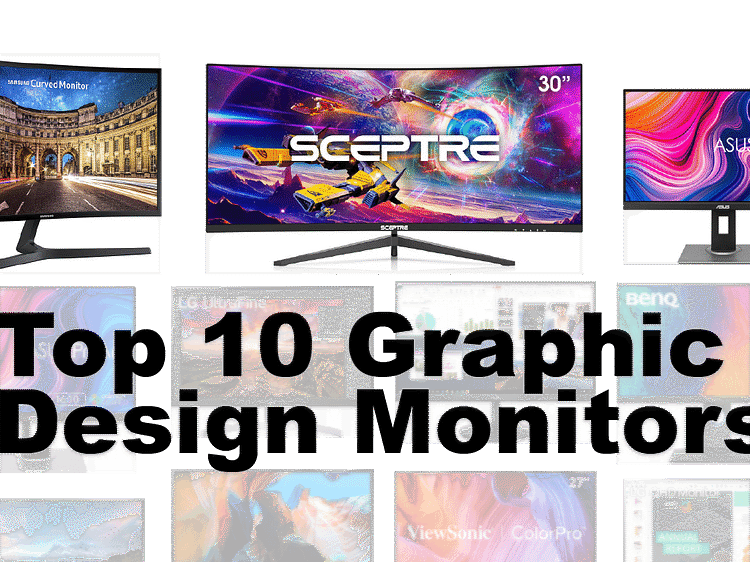Are you tired of wrist pain or discomfort after long typing sessions? An ergonomic keyboard can transform your work setup by reducing strain, improving posture, and boosting productivity. Whether you’re a programmer, office worker, gamer, or someone managing repetitive strain injuries (RSI), the right ergonomic keyboard can make all the difference.
In this guide, we’ve tested and reviewed the 8 best ergonomic keyboards for 2026, covering a range of budgets, features, and use cases. From split designs to adjustable tenting, we’ve got you covered. Plus, our comprehensive buying guide will help you choose the perfect keyboard for your needs.
Our Top Picks for the Best Ergonomic Keyboards in 2026
Table of Contents
The 8 Best Ergonomic Keyboards

1. Logitech Ergo K860 – Best Overall
- Price: $149.99
- Key Features: Split keyframe, curved design, adjustable tilt, cushioned wrist rest, wireless (Bluetooth/Logi Bolt), scissor switches.
- Pros: Comfortable for all-day typing, excellent wrist support, multi-device pairing, long battery life (up to 2 years).
- Cons: Non-mechanical switches may feel less tactile for some users, not fully split.
The Logitech Ergo K860 is our top pick for its balance of comfort, functionality, and affordability. Its split, curved design promotes a natural typing posture, reducing wrist strain by up to 25% compared to standard keyboards, according to Logitech’s ergonomic studies. The cushioned wrist rest is a standout, offering firm yet comfortable support for long typing sessions.
Who It’s For: Office workers, writers, and anyone seeking an all-purpose ergonomic keyboard.
Where to Buy: Amazon, Logitech Official Store

2. Kinesis Freestyle Edge RGB – Best Split Keyboard
- Price: $199
- Key Features: Fully split design, Cherry MX mechanical switches, programmable keys, adjustable tenting (5°–15°), RGB backlighting.
- Pros: Highly customizable, responsive mechanical switches, excellent for heavy typists, detachable halves for flexible positioning.
- Cons: Expensive, steep learning curve for new users.
The Kinesis Freestyle Edge RGB is a favorite among ergonomic enthusiasts. Its fully split design allows you to position each half as far apart as needed, reducing shoulder and neck strain. With Cherry MX switches (available in Brown, Blue, or Red), it offers a satisfying typing experience for programmers and writers alike.
Who It’s For: Power users, programmers, and those with specific ergonomic needs.
Where to Buy: Amazon, Kinesis Official Store

3. ErgoDox EZ – Best for Programmers
- Price: $325
- Key Features: Open-source, fully split, hot-swappable switches, customizable layouts, ortholinear key arrangement.
- Pros: Unmatched customization, ideal for coding, supports multiple switch types, compact footprint.
- Cons: High price, complex setup, not ideal for casual users.
The ErgoDox EZ is a programmer’s dream, offering unparalleled customization through its open-source firmware. Its ortholinear layout aligns keys in a grid, reducing finger movement, while hot-swappable switches let you tailor the typing feel. It’s perfect for developers who spend hours coding and want a keyboard that adapts to their workflow.
Who It’s For: Developers, tech enthusiasts, and customization lovers.
Where to Buy: ErgoDox EZ Official Store

4. Microsoft Sculpt Ergonomic Keyboard – Best Budget
- Price: $59.99
- Key Features: Curved design, separate numeric keypad, wireless (2.4 GHz USB), negative tilt, membrane keys.
- Pros: Affordable, easy to use, gentle learning curve, reliable wireless connection.
- Cons: Membrane keys lack tactile feedback, limited adjustability.
For budget-conscious buyers, the Microsoft Sculpt Ergonomic Keyboard delivers solid ergonomics without breaking the bank. Its manta-ray-like design and negative tilt keep your wrists in a neutral position, making it a great entry-level option for those new to ergonomic keyboards.
Who It’s For: Beginners, casual users, and budget shoppers.
Where to Buy: Amazon, Microsoft Store
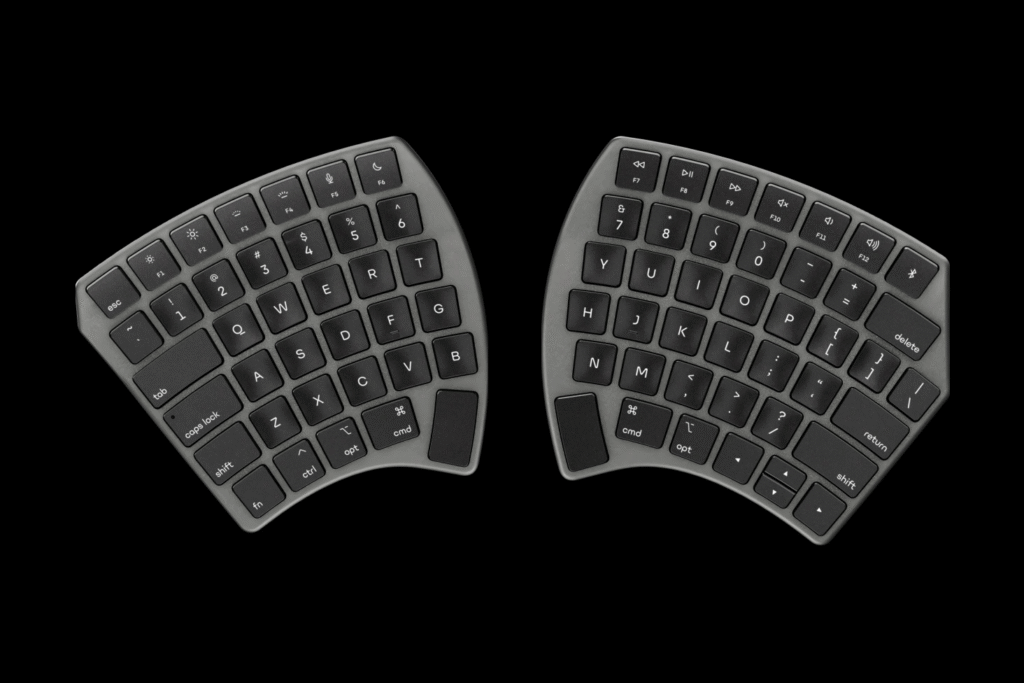
5. Nuio Flow – Best Premium
- Price: $400–$1,000 (with accessories)
- Key Features: Split keyboard, magnetic trackpad, deskpad, wrist pads, low-profile mechanical switches, premium build.
- Pros: Sleek design, modular accessories, smooth typing experience, high-end materials.
- Cons: Very expensive, trackpad gestures limited on Mac.
The Nuio Flow is a luxurious ergonomic keyboard system that combines style and functionality. Its split design and optional magnetic trackpad create a seamless, clutter-free workspace. While pricey, its premium build and thoughtful accessories make it a standout for professionals who value aesthetics and ergonomics.
Who It’s For: Executives, designers, and those willing to invest in a premium setup.
Where to Buy: Nuio Official Store
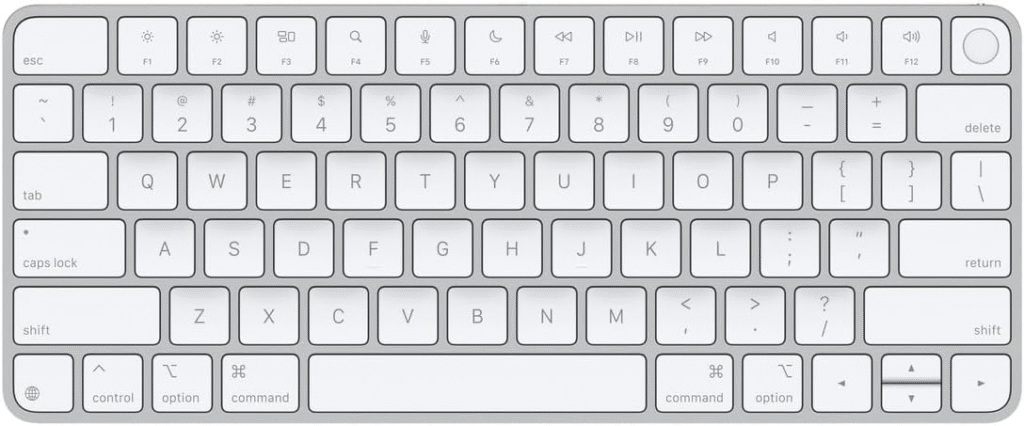
6. Apple Magic Keyboard with Touch ID (Customized Layout) – Best for Mac Users
- Price: $149
- Key Features: Low-profile scissor switches, wireless (Bluetooth), Touch ID, customizable ergonomic layout via third-party mods, macOS integration.
- Pros: Seamless macOS compatibility, sleek design, long battery life, responsive keys.
- Cons: Limited built-in ergonomic features, requires mods for full ergonomic benefits.
While not inherently ergonomic, the Apple Magic Keyboard can be adapted with third-party wrist rests and tilt kits to create a Mac-friendly ergonomic setup. Its low-profile keys and Touch ID make it a great choice for Apple users who prioritize integration and style.
Who It’s For: Mac users seeking a familiar yet ergonomic typing experience.
Where to Buy: Amazon, Apple Store
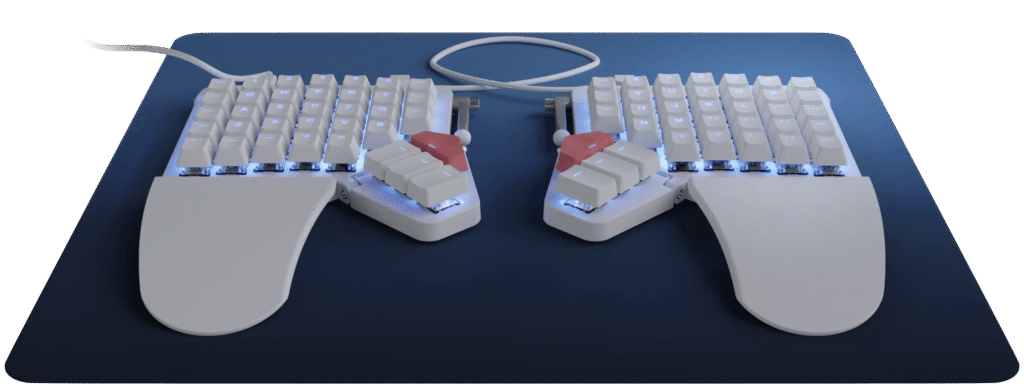
7. ZSA Moonlander – Best for Gaming
- Price: $365
- Key Features: Split, ortholinear design, hot-swappable switches, RGB lighting, programmable layers, adjustable tenting.
- Pros: Highly customizable, great for gaming and typing, compact yet feature-rich.
- Cons: Expensive, steep learning curve for non-ortholinear users.
The ZSA Moonlander is a versatile split keyboard that excels in both gaming and productivity. Its programmable layers let gamers map complex macros, while its ergonomic design reduces strain during long sessions. Hot-swappable switches make it easy to customize for speed or comfort.
Who It’s For: Gamers, streamers, and multitasking professionals.
Where to Buy: ZSA Official Store

8. Logitech Wave Keys – Best Compact
- Price: $70
- Key Features: Compact curved design, scissor switches, wireless (Bluetooth/Logi Bolt), integrated wrist rest.
- Pros: Portable, affordable, comfortable for small desks, quiet typing.
- Cons: Limited adjustability, no mechanical switches.
The Logitech Wave Keys is perfect for users with limited desk space. Its compact, curved design and integrated wrist rest promote a natural typing posture without taking up much room. It’s an excellent choice for hybrid workers or those who travel frequently.
Who It’s For: Remote workers, students, and small-space setups.
Where to Buy: Amazon, Logitech Official Store
You can also read
- Last-Minute Strategies for Earning World of Hyatt Status
- Found Cheaper Flights Yet? Google’s AI is Hunting Deals for You!
- Diving Deep into AWS’s Kiro: Keeping Code Honest in the Age of AI Agents
- 5 Reasons Why Attackers Are Phishing Over LinkedIn (And What You Can Do About It)
- Weekly Cybersecurity Recap
How to Choose the Best Ergonomic Keyboard: A Buying Guide
Choosing the right ergonomic keyboard depends on your needs, budget, and preferences. Here’s what to consider:
1. Ergonomic Design
- Split Keyboards: Fully split (e.g., Kinesis Freestyle Edge) or partially split (e.g., Logitech Ergo K860) designs allow your hands to rest in a natural position, reducing wrist and shoulder strain.
- Tenting: Adjustable tenting (raising the center) aligns your forearms, minimizing pronation.
- Negative Tilt: A downward slope keeps your wrists neutral, reducing extension strain.
- Curved or Ortholinear Layouts: These reduce finger movement and improve typing efficiency.
2. Switch Type
- Mechanical Switches: Offer tactile feedback and durability (e.g., Cherry MX Brown for balanced typing).
- Scissor Switches: Quieter and lower-profile, ideal for office settings (e.g., Logitech Ergo K860).
- Membrane Switches: Budget-friendly but less responsive (e.g., Microsoft Sculpt).
3. Connectivity
- Wireless: Bluetooth or 2.4 GHz USB dongles (e.g., Logi Bolt) offer flexibility and a clutter-free desk.
- Wired: USB-C or USB-A connections provide reliability for programming or gaming.
4. Adjustability
Look for keyboards with customizable tilt, tenting, or split distance to match your body’s needs.
5. Additional Features
- Wrist Rest: Cushioned or detachable wrist rests enhance comfort.
- Programmability: Remappable keys or macros (e.g., ErgoDox EZ) boost productivity.
- Backlighting: RGB or white backlighting aids typing in low-light conditions.
- Multi-Device Pairing: Switch between devices seamlessly (e.g., Logitech Ergo K860).
6. Compatibility
Ensure the keyboard supports your operating system (Windows, macOS, Linux) and offers software for customization if needed.
7. Budget
- Under $100: Microsoft Sculpt, Logitech Wave Keys.
- $100–$250: Logitech Ergo K860, Kinesis Freestyle Edge.
- Over $250: ErgoDox EZ, Nuio Flow, ZSA Moonlander.
Why Use an Ergonomic Keyboard?
Ergonomic keyboards are designed to reduce strain on your hands, wrists, and shoulders, which can help:
- Prevent Repetitive Strain Injuries (RSI): By keeping your wrists in a neutral position, they may reduce the risk of conditions like carpal tunnel syndrome (consult a doctor for medical advice).
- Improve Comfort: Natural hand positioning makes typing more comfortable for long periods.
- Boost Productivity: Efficient layouts and programmable keys streamline workflows.
- Enhance Posture: Split designs open your chest and shoulders, reducing tension.
While there’s no definitive evidence that ergonomic keyboards prevent all RSIs, they can significantly improve comfort for most users.
Comparison Table: Best Ergonomic Keyboards for 2026
| Keyboard | Price | Design | Switches | Connectivity | Best For |
|---|---|---|---|---|---|
| Logitech Ergo K860 | $129.99 | Split, Curved | Scissor | Bluetooth, Logi Bolt | General Use |
| Kinesis Freestyle Edge | $219 | Fully Split | Cherry MX | Wired | Heavy Typists |
| ErgoDox EZ | $325 | Split, Ortho | Hot-Swappable | Wired | Programmers |
| Microsoft Sculpt | $59.99 | Curved | Membrane | 2.4 GHz USB | Budget Buyers |
| Nuio Flow | $400+ | Split | Low-Profile Mech | Wired | Premium Users |
| Apple Magic Keyboard | $149 | Flat (Modded) | Scissor | Bluetooth | Mac Users |
| ZSA Moonlander | $365 | Split, Ortho | Hot-Swappable | Wired | Gamers |
| Logitech Wave Keys | $70 | Curved, Compact | Scissor | Bluetooth, Logi Bolt | Small Spaces |
FAQs About Ergonomic Keyboards
1. What is an ergonomic keyboard?
An ergonomic keyboard is designed to reduce strain by positioning your hands, wrists, and arms in a natural, neutral posture. Features like split designs, tenting, and curved layouts minimize discomfort during typing.
2. Are ergonomic keyboards worth it?
Yes, if you type for long periods or experience wrist pain. They can improve comfort and may reduce strain, though results vary by individual.
3. Can ergonomic keyboards help with carpal tunnel syndrome?
While they may alleviate discomfort by promoting neutral wrist positioning, consult a medical professional for personalized advice on managing carpal tunnel syndrome.
4. What’s the best ergonomic keyboard for programmers?
The ErgoDox EZ is ideal for programmers due to its customizable layout, hot-swappable switches, and open-source firmware.
5. Are split keyboards hard to learn?
Split keyboards have a learning curve (1–2 weeks), but most users adapt quickly with practice.
Conclusion
Investing in an ergonomic keyboard can transform your typing experience, whether you’re coding, gaming, or working from home. The Logitech Ergo K860 is our top pick for its versatility and comfort, but options like the Kinesis Freestyle Edge RGB or ErgoDox EZ cater to specific needs. Use our buying guide and comparison table to find the perfect keyboard for you.