The Ultimate Guide to Choosing the Perfect Monitor for Designing, Editing, and Creating
As a graphic designer, your monitor is your canvas. It’s the window through which you view and create your digital masterpieces. Choosing the right monitor can significantly impact your workflow, productivity, and overall satisfaction with your work. In 2026, advancements in display technology offer even more precise color accuracy, higher resolutions, and improved ergonomic features, making the selection process more critical than ever.
In this guide, we’ll delve into the top monitors that have caught our attention for their exceptional performance, color accuracy, resolution, and features tailored to the needs of graphic designers. Whether you’re a seasoned professional or just starting out, these monitors offer a range of options to suit your budget and preferences.
Let’s dive in and find the perfect monitor to elevate your graphic design game in 2026!
Top 10 Monitors for Graphic Designers
Table of Contents
Key Considerations for Graphic Design Monitors:
- Color Accuracy & Gamut: This is paramount. Look for extensive coverage of sRGB, Adobe RGB, and DCI-P3 color spaces (often 98%+ for professional work). Low Delta E values (ideally <2) ensure colors are true to life. Factory calibration is a huge plus.
- Resolution & Pixel Density (PPI): 4K (3840 x 2160) is the professional standard for crisp visuals. 5K (5120 x 2880) and 6K (6144 x 3456) offer even greater detail, ideal for high-resolution photo editing and fitting more of your work on screen. Aim for a PPI that suits your viewing distance and preference for sharpness (typically 140 PPI and above is excellent).
- Panel Technology:
IPS (In-Plane Switching): The workhorse for graphic design, offering excellent color accuracy, wide viewing angles, and consistency. “IPS Black” technology offers enhanced contrast ratios.
OLED (Organic Light-Emitting Diode): Delivers true blacks, infinite contrast, and vibrant colors. Increasingly viable for professional work, though considerations for potential burn-in with static elements exist for some.
- Screen Size & Aspect Ratio: 27-inch is a popular and effective starting point. 32-inch and larger displays provide more screen real estate for complex projects and multitasking. Ultrawides (21:9) can be great for timelines and multiple panels but ensure color accuracy is maintained.
- Connectivity: USB-C/Thunderbolt (3 or 4) with substantial Power Delivery (65W-96W) is almost essential for modern laptop-based workflows. Look for a good array of ports (HDMI, DisplayPort) and potentially a built-in KVM switch if you use multiple computers.
- Ergonomics: A fully adjustable stand (height, tilt, swivel, pivot) is vital for comfort during long design sessions. VESA mount compatibility offers flexibility.
- HDR (High Dynamic Range): Increasingly important for video work, advanced photo editing, and viewing rich media. Look for meaningful VESA DisplayHDR certifications (e.g., HDR400, HDR600, HDR1000+).
- Refresh Rate: While 60Hz is generally sufficient for most graphic design tasks, a higher refresh rate (e.g., 120Hz or 144Hz) can provide smoother motion, which is beneficial for motion graphics, video editing, or if you use a high refresh rate graphics tablet.
Our Current Top 10 Monitors for Graphic Designers
Here are our top picks, reflecting the best options for accuracy, performance, and features available to creative professionals:

1. Apple Studio Display
The Apple Studio Display continues to be a top contender for graphic designers, especially those deeply integrated into the Apple ecosystem. While the current model, with its stunning 27-inch 5K Retina display, exceptional color accuracy, and seamless integration with macOS, remains a powerful tool, rumors suggest an updated version with mini-LED and ProMotion technology might arrive in late 2025 or early 2026. This potential upgrade would further enhance its visual performance and responsiveness, making it even more appealing for demanding creative workflows.
Key Features:
•Breathtaking 5K Retina Display: Offers a resolution of 5120×2880 pixels, providing incredible detail and clarity. Its wide color gamut and support for one billion colors ensure vibrant and accurate color reproduction, crucial for professional design work.
•Center Stage Camera: The built-in 12MP Ultra Wide camera with Center Stage intelligently adjusts the frame during video calls, keeping you centered and engaged.
•Studio-Quality Audio: Features a six-speaker sound system with Spatial Audio, delivering an immersive audio experience for multimedia consumption and virtual meetings.
•Versatile Connectivity: Includes a Thunderbolt 3 port for connecting to and charging your Mac, along with three USB-C ports for peripherals.
•Ergonomic Design: The standard model offers tilt adjustment, with optional upgrades for tilt and height adjustment or a VESA mount adapter.
Pros:
•Unparalleled 5K Retina display with exceptional color accuracy.
•Seamless integration with Apple devices and macOS.
•High-quality camera and audio system for communication and multimedia.
•Potential for future mini-LED and ProMotion upgrades.
Cons:
•Premium price point, especially with stand upgrades.
•Limited adjustability on the standard model.
•No HDR support on the current model.
Verdict: The Apple Studio Display remains a premium choice for Mac-centric graphic designers who prioritize color accuracy and a cohesive ecosystem. If you can wait, the rumored 2025/2026 refresh could bring significant display enhancements. Check out Deals on Amazon

2. ViewSonic VP2768a / VP2768a-4K
The ViewSonic VP2768a continues to be a strong contender in 2026, offering an excellent balance of performance, features, and affordability for graphic designers. Its 27-inch QHD (2560×1440) IPS panel delivers crisp visuals and wide viewing angles, making it ideal for tasks requiring precise color accuracy and detail. A 4K version, the VP2768a-4K, is also available for those who require higher resolution.
Key Features:
•Vibrant Colors: Boasts a wide color gamut, covering 100% of sRGB, EBU, SMPTE-C, Rec. 709, and DICOM-SIM color spaces, ensuring accurate color reproduction crucial for graphic designers.
•Ergonomic Design: The adjustable stand allows for customization of viewing angle and height, reducing eye strain during long work sessions.
•Versatile Connectivity: Offers USB-C with 90W power delivery, HDMI, and DisplayPort, simplifying connections to various devices.
•Eye Care Features: Incorporates flicker-free technology and a blue light filter to reduce eye strain and fatigue.
•Color Blindness Modes: Features simulation and color filter modes to assist designers in reviewing their work for color blindness accessibility.
Pros:
•Excellent color accuracy and wide color gamut coverage.
•Ergonomic design for comfortable long-term use.
•Comprehensive connectivity options, including USB-C.
•Affordable price point for its feature set.
•Available in 4K resolution for enhanced detail.
Cons:
•Standard QHD version has a limited refresh rate (60Hz).
•No built-in speakers on the QHD version.
Verdict: The ViewSonic VP2768a and its 4K counterpart remain reliable choices for graphic designers seeking accurate colors and ergonomic comfort without a premium price tag. Check out Deals on Amazon

3. BenQ PD2705Q
The BenQ PD2705Q remains a highly recommended monitor for graphic designers in 2026, particularly for Mac users who prioritize exceptional color accuracy and a streamlined workflow. This 27-inch QHD IPS panel offers a stunning visual experience, and its Mac-ready features ensure optimal compatibility and performance.
Key Features:
•Precision Color Accuracy: Factory calibrated with a Delta E value of less than 3, the PD2705Q delivers exceptional color accuracy, ensuring your designs appear exactly as intended. It covers 100% sRGB and 100% Rec.709 color spaces.
•USB-C Connectivity: The USB-C port allows for a single-cable connection to Mac devices, facilitating data, video, and audio transfer while simultaneously charging your device.
•Daisy Chain Connectivity: This feature enables connecting multiple monitors, optimizing desk space and creating an immersive workspace.
•Ergonomic Design: The adjustable stand allows for customization of viewing angle and height, reducing eye strain and fatigue during prolonged work sessions.
•Built-in Speakers: Integrated speakers provide convenient audio without the need for external speakers, saving valuable desk space.
Pros:
•Exceptional color accuracy and factory calibration.
•Designed with Mac users in mind for seamless integration.
•Versatile USB-C connectivity and daisy chain support.
•Ergonomic design for comfortable use.
•Convenient built-in speakers.
Cons:
•Limited refresh rate (60Hz), which might not be ideal for motion graphics or video editing.
Verdict: The BenQ PD2705Q continues to be an excellent investment for graphic designers and professionals who value precision, color accuracy, and a streamlined workflow, especially within the Apple ecosystem. Check out Deals on Amazon

4. ASUS ProArt Display PA278QV
The ASUS ProArt Display PA278QV continues to be a reliable and affordable option for graphic designers in 2026, offering a solid balance of performance, features, and affordability. Its 27-inch WQHD (2560 x 1440) IPS panel and wide color gamut make it suitable for a variety of graphic design tasks.
Key Features:
•Accurate Colors: Factory calibrated with a Delta E value of less than 2, ensuring precise color reproduction. It covers 100% sRGB and 100% Rec. 709 color spaces.
•Ergonomic Design: The adjustable stand allows for tilt, pivot, swivel, and height adjustments, providing ergonomic comfort during long work sessions.
•Versatile Connectivity: Offers a range of connectivity options including DisplayPort, HDMI, DVI-D, and Mini DP, along with a built-in USB hub for easy peripheral connection.
•Eye Care Features: Incorporates ASUS Eye Care technology to reduce eye strain and fatigue, making it comfortable for extended use.
•Adaptive-Sync Technology: Features Adaptive-Sync for a smooth visual experience, which can be beneficial for motion graphics or video editing.
Pros:
•Accurate color reproduction with factory calibration.
•Ergonomic design for comfortable viewing.
•Wide range of connectivity options.
•Affordable price point for its capabilities.
•Eye Care features for reduced strain.
Cons:
•Standard refresh rate (75Hz), which is an improvement over 60Hz but still not as high as some gaming monitors.
•No built-in speakers.
Verdict: The ASUS ProArt PA278QV remains a strong value proposition for graphic designers who prioritize color accuracy and comprehensive connectivity without breaking the bank. It’s a solid workhorse for everyday design tasks. Check out Deals on Amazon

5. Dell UltraSharp U2723QE 27″ 4K UHD WLED LCD Monitor
The Dell UltraSharp U2723QE is an excellent choice for graphic designers in 2026, offering a significant upgrade with its 4K UHD resolution, superb color accuracy, and comprehensive connectivity options. Its 27-inch IPS Black panel delivers stunning visuals with exceptional contrast and wide viewing angles, making it ideal for detailed design work.
Key Features:
- 4K UHD Resolution: Provides incredible detail and clarity with its 3840 x 2160 resolution, perfect for high-resolution image and video editing.
- IPS Black Panel Technology: Offers a deeper black level and a higher contrast ratio (2000:1) compared to standard IPS panels, resulting in more accurate and vibrant colors.
- Exceptional Color Accuracy: Comes factory calibrated with 100% sRGB, 100% Rec.709, and 98% DCI-P3 coverage, ensuring professional-grade color reproduction for diverse design needs.
- USB-C Hub with Power Delivery: Features a robust USB-C hub that can deliver up to 90W of power to your laptop, along with multiple USB-A ports, an RJ45 Ethernet port, and a DisplayPort output for daisy-chaining.
- Ergonomic Design: The fully adjustable stand allows for tilt, swivel, pivot, and height adjustments, enabling you to find the most comfortable and productive viewing position.
- ComfortView Plus: An always-on, built-in low blue light screen that optimizes eye comfort without compromising color accuracy.
Pros:
- Stunning 4K UHD resolution for incredible detail.
- IPS Black panel technology for superior contrast and black levels.
- Extremely accurate and wide color gamut coverage (DCI-P3, sRGB, Rec.709).
- Powerful USB-C hub with 90W power delivery for a clutter-free workspace.
- Highly ergonomic stand for maximum comfort.
- Eye-friendly ComfortView Plus feature for reduced eye strain.
Cons:
- Standard 60Hz refresh rate, which is typical for professional design monitors but not ideal for high-frame-rate gaming or extremely fluid motion graphics.
- No built-in speakers, requiring external audio solutions.
Verdict: The Dell UltraSharp U2723QE is a top-tier monitor for graphic designers seeking a premium visual experience in 2026. Its 4K UHD resolution, revolutionary IPS Black panel, and extensive color accuracy make it an outstanding choice for critical design work. The comprehensive USB-C hub further enhances its utility, providing a streamlined and efficient workspace. While the refresh rate is standard, its strengths in resolution, color, and connectivity make it a highly recommended investment for professionals. Check out deals on Amazon

6. LG 27GN950-B Ultragear Gaming Monitor
While primarily marketed as a gaming monitor, theLG 27GN950-B Ultragear continues to be an attractive option for graphic designers in 2026 due to its impressive display technology. Its 27-inch UHD (4K) Nano IPS display delivers stunning visuals, and its fast refresh rate and response time can be beneficial for designers who also engage in gaming or video editing.
Key Features:
•Stunning 4K Nano IPS Display: The 4K resolution (3840 x 2160) combined with Nano IPS technology delivers exceptional clarity, vibrant colors, and wide viewing angles, making it ideal for detailed design work.
•Fast Refresh Rate and Response Time: With a 144Hz refresh rate and 1ms (GtG) response time, this monitor provides smooth and fluid visuals, reducing motion blur and ghosting, which is advantageous for video editing and animation.
•G-SYNC Compatible & AMD FreeSync Premium Pro: Ensures tear-free and stutter-free visuals, benefiting both gaming and professional creative applications.
•HDR 600: Supports HDR 600, providing a wider dynamic range for more realistic and immersive visuals.
•Ergonomic Design: The adjustable stand allows for tilt, pivot, and height adjustments, enabling comfortable viewing positions for long work sessions.
Pros:
•Exceptional 4K Nano IPS display for vivid and accurate colors.
•High refresh rate and fast response time beneficial for motion graphics and video editing.
•G-SYNC and FreeSync compatibility for smooth visuals.
•HDR 600 support for enhanced dynamic range.
•Ergonomic stand for comfortable use.
Cons:
•Higher price point compared to dedicated graphic design monitors.
•Some features might be overkill for pure graphic design work.
Verdict: The LG 27GN950-B Ultragear remains a compelling choice for graphic designers who also game or require a high refresh rate for their creative workflows. Its impressive display and performance make it a versatile option for both work and play. Check out Deals on Amazon

7. HP Z27q G3 QHD Display
The HP Z27q G3 continues to be a professional-grade monitor designed for color-critical work, making it an excellent choice for graphic designers in 2026. Its 27-inch QHD IPS panel delivers exceptional color accuracy and clarity, ensuring that your designs are rendered with precision.
Key Features:
•Exceptional Color Accuracy: Boasts 99% sRGB, 99% DCI-P3, and 99% BT.709 color space coverage, along with a Delta E < 2, ensuring industry-leading color accuracy for professional design workflows.
•Factory Calibrated: Each monitor is factory calibrated to ensure consistent and accurate colors right out of the box.
•Ergonomic Design: The fully adjustable stand allows for tilt, swivel, pivot, and height adjustments, enabling you to find the most comfortable viewing position for extended work sessions.
•Versatile Connectivity: Offers a range of connectivity options, including HDMI, DisplayPort, and USB-C with power delivery, simplifying connections to various devices.
•3-sided Micro-edge Bezel: The slim bezels provide a seamless multi-monitor setup, enhancing productivity and immersion.
Pros:
•Outstanding color accuracy with wide color gamut coverage.
•Factory calibrated for immediate professional use.
•Highly ergonomic design for comfortable long-term use.
•Comprehensive connectivity options, including USB-C.
•Slim bezels ideal for multi-monitor configurations.
Cons:
•Limited refresh rate (60Hz), which might not be suitable for motion-intensive tasks.
•Higher price point compared to some general-purpose monitors.
Verdict: For graphic designers who demand the highest level of color accuracy and precision, the HP Z27q G3 remains a top-tier choice in 2026. Its professional-grade features and performance make it a valuable investment for color-critical workflows. Check out Deals on Amazon

8. Eizo ColorEdge CS2740
The Eizo ColorEdge CS2740 continues to be a top-tier choice for graphic designers and photographers in 2026 who demand the utmost in color accuracy and reliability. As part of Eizo’s renowned ColorEdge series, this 27-inch 4K UHD monitor is specifically designed for color-critical workflows.
Key Features:
•True 4K UHD Resolution: Features a 4K UHD (3840 x 2160) resolution, providing exceptional detail and clarity for high-resolution images and videos.
•Wide Gamut Coverage: Offers a wide color gamut, covering 99% of the Adobe RGB color space, ensuring accurate reproduction of a vast range of colors.
•Built-in Calibration Sensor: While the CS2740 doesn’t have a built-in sensor, it is fully compatible with Eizo’s ColorNavigator 7 software and external calibration devices for precise hardware calibration.
•USB-C Connectivity: Provides a single-cable solution for video, data, and power delivery (up to 60W) via USB-C, simplifying your workspace.
•Uniformity Equalizer (DUE): Eizo’s patented DUE technology ensures consistent brightness and color across the entire screen, preventing common display inconsistencies.
Pros:
•Unrivaled color accuracy and consistency, crucial for professional work.
•True 4K UHD resolution for sharp details.
•Wide Adobe RGB color space coverage.
•USB-C connectivity for a streamlined setup.
•Excellent build quality and long-term reliability.
Cons:
•Premium price point, making it a significant investment.
•External calibration device needed for hardware calibration.
•Limited refresh rate (60Hz).
Verdict: The Eizo ColorEdge CS2740 remains the gold standard for graphic designers and photographers who require uncompromising color accuracy and consistency. If your work demands the absolute best in color reproduction, this monitor is worth the investment. Check out Deals on Amazon

9. Dell UltraSharp U3224KB
The Dell UltraSharp U3224KB is a groundbreaking addition to the monitor market in 2026, offering a stunning 6K resolution that sets a new standard for detail and clarity. This 32-inch monitor with IPS Black panel technology is an ideal choice for graphic designers and creative professionals who demand the absolute best in visual fidelity and color accuracy.
Key Features:
•Stunning 6K Resolution: Boasts a 6K (6144×3456) resolution, providing an unprecedented level of detail and sharpness for intricate design work, photo editing, and video production.
•IPS Black Panel Technology: Delivers exceptional contrast and deeper blacks compared to traditional IPS panels, enhancing the visual experience and color accuracy.
•Exceptional Color Performance: Offers wide color gamut coverage, ensuring accurate and vibrant color reproduction crucial for professional graphic design.
•Integrated 4K Webcam: Features a built-in 4K webcam, providing high-quality video conferencing capabilities without the need for external devices.
•Extensive Connectivity: Includes Thunderbolt 4, DisplayPort 2.1, HDMI 2.1, and multiple USB-C and USB-A ports, offering future-ready connectivity and a powerful hub for all your peripherals.
•Ergonomic Design: The fully adjustable stand allows for tilt, swivel, pivot, and height adjustments, ensuring optimal viewing comfort during long creative sessions.
Pros:
•Industry-leading 6K resolution for unparalleled detail.
•IPS Black panel technology for superior contrast and black levels.
•Excellent color accuracy and wide color gamut.
•Integrated 4K webcam and extensive connectivity options.
•Premium build quality and ergonomic design.
Cons:
•Very high price point, making it a significant investment.
•Requires a powerful graphics card to drive the 6K resolution effectively.
Verdict: The Dell UltraSharp U3224KB is a top-tier monitor for graphic designers who are willing to invest in the ultimate visual experience. Its 6K resolution and advanced panel technology make it a future-proof choice for professionals working with high-resolution content. Check out Deals on Amazon
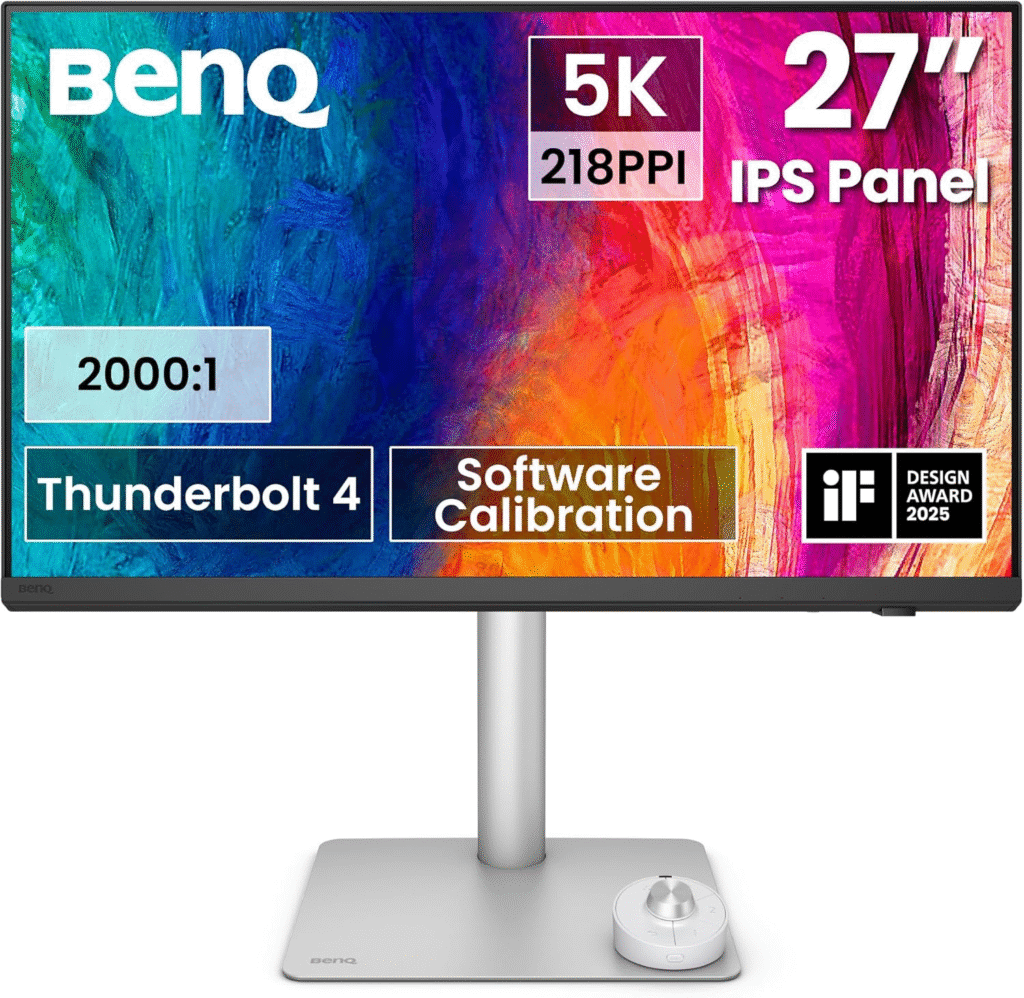
10. BenQ PD2730S
The BenQ PD2730S is a new and highly anticipated 5K monitor for 2026, specifically designed for creative professionals. It aims to provide a Retina-like experience with exceptional color accuracy and a high pixel density, making it a strong alternative to the Apple Studio Display for designers.
Key Features:
•Stunning 5K Resolution: Features a 27-inch 5K (5120×2880) display with 218 PPI, offering incredible detail and sharpness for graphic design, photo editing, and video work.
•Wide Color Gamut: Boasts 98% P3 color coverage and a 2000:1 contrast ratio, ensuring precise color accuracy, deep blacks, and vibrant tones.
•Thunderbolt 4 Connectivity: Provides a single-cable solution for video, data, and power delivery (up to 90W), simplifying your workspace and offering high-speed connectivity.
•Factory Calibrated: Each unit is factory calibrated to ensure out-of-the-box color accuracy and consistency.
•KVM Switch: Includes a KVM switch, allowing users to control two systems with one keyboard and mouse, enhancing productivity.
Pros:
•Exceptional 5K resolution and pixel density for detailed work.
•Wide P3 color gamut and high contrast for accurate color representation.
•Convenient Thunderbolt 4 connectivity with power delivery.
•Factory calibrated for immediate professional use.
•KVM switch for multi-system control.
Cons:
•Premium price point.
•Limited refresh rate (60Hz).
Verdict: The BenQ PD2730S is an excellent new option for graphic designers in 2026 who are looking for a high-resolution, color-accurate monitor with modern connectivity. It presents a compelling alternative to other premium 5K displays. Check out Deals on Amazon
Conclusion
Choosing the right monitor is a critical decision for any graphic designer. In 2026, the market offers an impressive array of displays that cater to various needs and budgets, from the ultra-high-resolution Dell UltraSharp U3224KB to the color-accurate Eizo ColorEdge CS2740. When making your choice, prioritize features that directly impact your workflow, such as color accuracy, resolution, panel type, and ergonomic adjustability. Investing in a quality monitor is an investment in your craft, ensuring your creative vision is translated onto the screen with precision and vibrancy.
Frequently Asked Questions (FAQs) About Graphic Design Monitors
What type of screen is best for graphic design?
For graphic design, an IPS (In-Plane Switching) panel remains the gold standard. IPS panels are highly valued for their superior color accuracy, wide viewing angles, and consistent color representation, which are crucial for design work. While other panel types like VA (Vertical Alignment) offer good contrast, and TN (Twisted Nematic) boast fast response times, they generally fall short in color fidelity and viewing angles, making them less ideal for professional graphic design.
What monitor resolution is best for graphic design?
In 2026, the sweet spot for graphic design resolution is increasingly 4K (3840×2160) or even 5K (5120×2880). These higher resolutions provide significantly more screen real estate, allowing designers to see more of their canvas and comfortably arrange multiple palettes and tools. This enhanced pixel density results in incredibly sharp details, essential for precise design and editing. While QHD (2560×1440) is still a capable option, especially for budget-conscious designers or those with smaller setups, 4K is becoming the professional norm.
Do graphic designers need 4K monitors?
While not strictly a “need” for all graphic design tasks, a 4K monitor offers substantial benefits that make it highly recommended for graphic designers in 2026. The increased pixel density provides a much sharper, more detailed view of your work, which is invaluable for intricate designs, photo editing, and high-resolution content creation. It also allows for greater productivity by enabling more windows and tools to be open simultaneously without feeling cramped.
What kind of monitor panel for graphic design?
As emphasized, an IPS panel is the top recommendation for graphic design due to its excellent color accuracy and wide viewing angles. For cutting-edge performance, some high-end graphic design monitors are now incorporating OLED or QD-OLED panels, which offer unparalleled contrast, true blacks, and vibrant colors, though they come at a premium price.
How to choose a monitor for a designer?
When selecting a monitor for graphic design in 2026, prioritize these factors:
- Resolution: Aim for at least QHD (2560×1440), with 4K (3840×2160) being highly recommended for professional work. 5K is also an option for ultimate clarity.
- Panel Type: IPS is essential for color accuracy and viewing angles. Consider OLED/QD-OLED for top-tier visual performance.
- Color Gamut & Accuracy: Look for monitors with high coverage of relevant color spaces like sRGB (at least 99%), Adobe RGB (90% or higher), and DCI-P3. Factory calibration and the ability to hardware calibrate are significant advantages.
- Connectivity: Ensure ample ports, including HDMI, DisplayPort, and increasingly, USB-C with power delivery for single-cable solutions with modern laptops.
- Ergonomics: An adjustable stand (height, tilt, swivel, pivot) is crucial for comfortable extended use and to reduce eye strain. VESA mount compatibility is a plus.
- Size: 27 inches is a popular sweet spot for 4K. Larger sizes (32 inches and above) are excellent for multitasking and immersive work.
- Features: Consider HDR support for a wider range of colors and brightness, and features like flicker-free technology and low blue light modes for eye comfort.
- Budget: Determine your budget and seek the best combination of these features within your price range.
Can I use a TV as a computer monitor for graphic design?
While technically possible, using a TV as a primary graphic design monitor is generally not recommended for professional work in 2026. TVs are optimized for media consumption at a distance, often lacking the fine-tuned color accuracy, pixel density for close-up work, fast response times (important for smooth cursor movement), and ergonomic adjustments crucial for graphic design. Monitors are purpose-built for computer use and offer superior performance in these areas.
What size computer is best for graphic design?
This question typically refers to monitor size. For graphic design, 27 inches is a widely recommended size, offering a good balance between screen real estate and desktop footprint, especially at 4K resolution. For those who need more workspace or work with very large files, 32-inch monitors or ultrawide displays (e.g., 34-inch or 40-inch with 21:9 or 32:9 aspect ratios) are excellent choices.
Is a TV better than a monitor for graphic design?
No, a monitor is generally superior to a TV for graphic design. Monitors are engineered with features like higher pixel density for sharper text and images, better color accuracy and calibration options, faster refresh rates and lower input lag, and ergonomic adjustability—all of which are paramount for precise and comfortable design work.
How many monitors do you need for graphic design?
The ideal number of monitors depends on your workflow and personal preference. Many graphic designers find that a dual-monitor setup significantly boosts productivity by allowing them to work on a design on one screen while having reference materials, tool palettes, or communication apps open on the other. Some designers even benefit from ultrawide monitors that effectively act as two monitors in one.
Is HDR good for graphic design?
Yes, HDR (High Dynamic Range) can be beneficial for graphic design, particularly for tasks involving photography, video editing, or creating content for HDR displays. HDR allows for a wider range of colors, deeper blacks, and brighter highlights, providing a more realistic and vibrant visual experience. However, ensure that your software and content are HDR-compatible to fully utilize this feature. For print design, sRGB and Adobe RGB are still primary concerns.
What is the best monitor display settings for graphic design?
The most crucial setting for graphic design is color calibration. Using a hardware color calibrator (a puck-like device) is highly recommended to ensure your monitor displays accurate colors consistently. Beyond calibration, general recommendations include:
- Brightness: Adjust to a comfortable level that matches your working environment and avoids eye strain.
- Contrast: Optimize for clear differentiation between light and dark tones without crushing details.
- Gamma: Adjust to ensure a proper balance of mid-tones.
- Color Profile: Ensure your operating system and design software are using the correct color profile (e.g., sRGB, Adobe RGB) for your monitor.
- Flicker-Free & Low Blue Light: Enable these features if your monitor has them to reduce eye fatigue during long work sessions.
Are curved monitors good for graphic design?
Curved monitors can offer a more immersive viewing experience, particularly with larger ultrawide displays, as they can reduce the need for eye movement across the screen. For some designers, this can enhance comfort and focus. However, they are not essential for graphic design, and some designers prefer flat screens for critical alignment and perspective work. The choice is largely a matter of personal preference and workflow.
What are the minimum requirements for a graphic design monitor?
While specific requirements vary by software and project, a reasonable minimum for a graphic design monitor in 2026 would be:
- Resolution: Full HD (1920×1080) for basic tasks, but QHD (2560×1440) is a much better starting point.
- Panel Type: IPS.
- Color Gamut: At least 99% sRGB coverage.
- Size: 24 inches, though 27 inches is more comfortable for most.
- Refresh Rate: 60Hz is sufficient for static design work.
What is the minimum screen resolution for graphic design?
The absolute minimum screen resolution for graphic design in 2026 is typically 1920×1080 (Full HD). However, to work comfortably and with sufficient detail, 2560×1440 (QHD) is highly recommended as a minimum for serious graphic design, with 4K (3840×2160) being the ideal.
What is the best screen resolution for design?
The best screen resolution for design is 4K (3840×2160) or higher (e.g., 5K). This provides the most pixel density, allowing for incredibly sharp images, fine details, and ample workspace for various design elements and software interfaces.
Best budget monitor for graphic design (2026):
For budget-conscious designers in 2026, look for QHD (2560×1440) IPS monitors with good sRGB coverage. Brands like Dell, BenQ, and ASUS often offer solid options in this category. Specific models can vary rapidly, but typically the ASUS ProArt PA278QV or the Dell S2722QC (if you can find it under budget) are good examples of monitors that balance features and affordability. Keep an eye on sales from reputable retailers.
Best graphic design monitor Reddit (2026):
On Reddit, graphic designers frequently recommend monitors from brands known for color accuracy and reliability, such as Dell UltraSharp series, BenQ’s PD/SW series, LG UltraFine, and ASUS ProArt. Users often discuss the trade-offs between 27-inch 4K vs. 32-inch 4K, and the benefits of higher refresh rates even for design. OLED/QD-OLED monitors are gaining traction for their incredible blacks and colors, despite their higher price points.
Best monitor for graphic design 2026:
While specific models evolve, top contenders for “best” in 2026 often include:
- Dell UltraSharp U4025QW: A 40-inch curved ultrawide 5K2K monitor with IPS Black for excellent contrast.
- BenQ PD3225U or PD2725U: Known for their strong focus on color accuracy, designer-centric features, and built-in KVM.
- LG UltraFine 5K or 4K models (e.g., 27UN850-W or newer iterations): Popular for their robust features and consistent color performance, especially for Mac users.
- ASUS ProArt PA32UCG/PA279CRV: High-end options with professional-grade color accuracy, HDR, and extensive calibration features.
- Samsung ViewFinity S8: A good option for productivity and design with strong color coverage and ample connectivity.
Best graphic design monitor under $500 (2026):
Finding a true professional-grade monitor under $500 can be challenging, but there are excellent options that offer great value:
- ASUS ProArt PA278QV: A strong contender for its QHD resolution, good color accuracy (often factory calibrated), and ergonomic stand.
- Dell S2722QC or similar Dell Ultrasharp 27-inch QHD/4K IPS monitors: Often go on sale and provide solid performance.
- LG 32UN500-W or LG 27UL500-W: These can offer 4K resolution at a budget price, but check for specific color gamut coverage and stand adjustability.
- HP U28: Often praised for its accurate color reproduction within this price range.
Best 4K monitor for graphic design (2026):
- BenQ PD3225U: Excellent for professionals demanding color accuracy and a large workspace.
- LG UltraFine series (e.g., 27UN850-W or newer): A popular choice for its balanced performance and features.
- Dell UltraSharp 32-inch or 27-inch 4K IPS monitors (e.g., U3223QE, U2723QE): Known for their consistent quality, factory calibration, and robust connectivity.
- Samsung ViewFinity S8 (S32D806UAN): Offers 4K with good color coverage and convenient USB-C connectivity.
Best monitor for graphic design and photography (2026):
Monitors for both graphic design and photography need exceptional color accuracy and wide color gamut coverage.
Dell UltraSharp series (e.g., U3223QE): Reliable choices with strong color performance that can handle both graphic design and photography tasks.
BenQ SW Series (e.g., SW321C): Specifically designed for photographers and videographers, offering vast Adobe RGB and DCI-P3 coverage, hardware calibration, and shading hoods.
Eizo ColorEdge Series (e.g., CS2731): Premium monitors known for their unparalleled color fidelity, uniformity, and comprehensive calibration tools.
ASUS ProArt PA Series (e.g., PA32UCG or higher-end PA279CV): Offer excellent color accuracy and professional features suitable for both disciplines.






